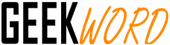Gaming laptops combine performance and mobility. Most of the time, these are extremely expensive machines. So, don’t be surprised if you are dealing with products of $3,000 or more. However, there are inexpensive gaming laptops on the market, offering the ability to operate the latest games without problems.
Playing on a laptop is useful for a number of reasons. Indeed, you can play wherever you want when you want with a mobile computer. However, this is frustrating for many gamers because the budget that must be put in order to buy a high-performance product is often substantial. In addition, expensive models may present technical constraints. This is why you have to choose a cheap gaming laptop in 2021.
An inexpensive gaming computer is as comfortable for gaming as it is for office use. Thus, they are perfect, especially for young players, who want to buy an easily transportable device for studies and powerful enough to play the rest of the time. Following a comparison between different products and configurations, let’s discover together the TOP 10 of the best cheap, but high-quality gaming laptops. You can choose from these, the model that best suits your needs and your budget.
A gaming computer is ideal for gaming since it is powerful and has superior characteristics compared to an office PC. The various elements of such equipment have been designed for intensive use. But also in order to administer a significant consumption of resources. In order to be able to play with quality equipment, you need a cheap gaming computer that meets all your needs. Let’s discover with this guide on how to maintain and choose a gaming computer correctly.
Contents
How to maintain your laptop gamer cheap?
Software
A slightly dated PC will struggle to perform well with the latest games. Thus, it is necessary to update the various components regularly. You can do this by adding RAM or installing a faster processor. Besides these two options, you can also change the hard drive present by an SSD drive. This offers a clear gain in speed and performance. In addition, the change is not that complicated. The second thing to do is to optimize your operating system. For this, there is a good number of free software present on the web. Finally, don’t also forget to update the hardware drivers on your PC to optimize their performance.
Hardware
For cleaning the keyboard, choose a brush. It will allow you to remove crumbs and other dirt that has accumulated over time. If this is not enough, opt for a bellows, especially famous for cleaning camera lenses. If necessary, you can disassemble the keyboard.
Compared to the screen, the best thing to do to clean it is to use a microfiber cloth as well as a little hot water. If that’s not enough, use cleaning gels. On the other hand, we advise you to be attentive with regard to the composition of such products.
When cleaning your inexpensive PC, your main enemy is none other than dust. First, check that the various vents are not blocked due to dust. Then take a toothbrush to clean the gills. Note that you can raise the rear of the machine a little to optimize air circulation. For the more adventurous gamer, use a screwdriver and open the device to remove any dust.
What are the criteria to take into account?

Do you need a tower in order to benefit from an optimal gaming experience? No! Indeed, there are on the market portable best gaming laptops 2021, efficient and inexpensive. Playing on a cheap gaming laptop when you want and where you want is fun. However, you have to find the right model to enjoy a flawless gaming experience. Let’s discover five criteria to take into account to buy the product you need.
RAM
RAM is the aspect that determines the ability of your PC to do different tasks at the same time, and there are many best ram for ryzen 2700x. Currently, 8 GB is generally sufficient to run most games. And be aware that unless you buy a more powerful graphics card, 16 GB will be too much.
Graphics card (GPU)
Here is a point on which games are extremely greedy. Besides, it is a criterion that quickly increases the price of PCs. Currently, you are taking the risk of having a gamer PC quickly obsolete if you put your money in a graphics card older than the GTX 1050. However, on inexpensive PCs, it is mostly compared to this aspect that it is necessary to make concessions for the benefit of a quality processor.
Processor (GPU)
For a cheap qualitative gamer laptop, you have to turn to a processor that can run your processor without worries. If a GPU Core i5 or a Core i7 of 7th generation is sufficient with a GTX 1050 card (it will still be necessary to make concessions in relation to graphics), it is strongly advised if you can, to acquire a Core i7 eighth generation. The latter will allow your GPU to perform.
Display quality
A Full HD display is relevant for a 15-inch screen (configuration used by the majority of inexpensive gaming laptops). A 4K screen, also to the cost that it generates, nibbles a lot on the battery and tends to lower the IPS. Thus, your parts can become unbearable if the GPU / CPU assembly does not follow behind. Also, take a look at the refresh rate: the higher the refresh rate, the more fluidity there will be compared to the animation. At least 60 Hz is recommended for use in gaming PC.
Hard disk
Today, given the performance demanded by modern games, we recommend that you buy a computer with a partial SSD, offering the possibility of a proper and fast installation as well as limited loading times. Note that an optimal configuration, in the world of inexpensive gaming computers, is a 256 GB SSD.
I produce technical information such as instructions to help users get to grips with all kinds of technology. The material I write is designed to allow their audience to use a particular tech or understand a word of upcoming technology.