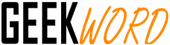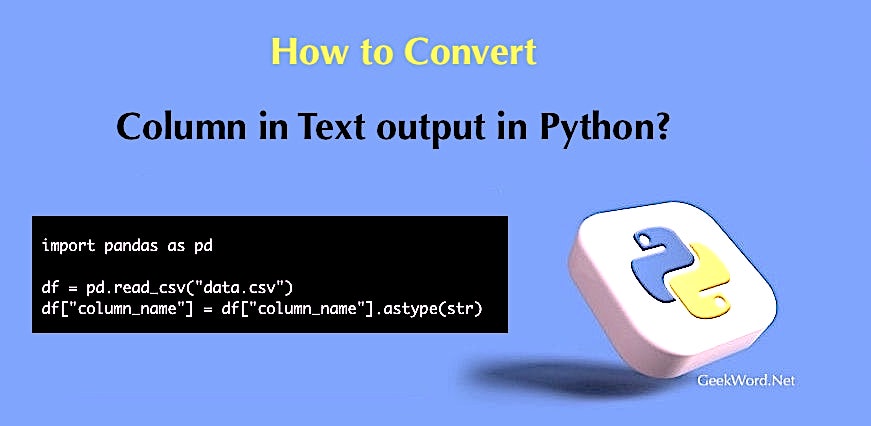Before learning how to convert a column in text output in Python, it is important to understand the various use cases for doing so. Some common use cases for converting a column in a DataFrame to text output include merging data, performing data analysis, and data preprocessing. Additionally, converting columns to text output can be useful for data visualization and data storage purposes
Contents
- Data Cleaning: The process of identifying and removing errors, inconsistencies, and inaccuracies from raw data.
- Data Preprocessing: The process of transforming raw data into a format that is suitable for analysis.
- Data Visualization: The process of using charts, graphs, and other visual aids to represent data in a meaningful and easy-to-understand way.
- Data Storage & Warehousing: The process of saving data in a secure and efficient manner, such as in a database or data warehouse is large amounts of data in a centralized repository for easy access and analysis.
- Data Transformation: The process of converting data from one format to another in order to make it suitable for analysis.
- Data Mining: The process of discovering patterns and relationships within data.
- Text generation: Text generation is the process of automatically generating new text based on a set of rules or an existing corpus of text. This can be done using various techniques such as machine learning algorithms, rule-based systems, and statistical models.
- Data Analytics: The process of applying statistical methods and algorithms to extract insights and knowledge from data.
- Data Science: An interdisciplinary field that combines computer science, statistics, and domain expertise to extract insights and knowledge from data.
- Data Engineering: The process of designing, building, and maintaining the systems and infrastructure needed to store, process, and analyze large amounts of data.
4 Ways you can convert a column in a text output in Python.
Using the pandas library: In Python, you can use the ‘pandas‘ library to convert a column in a DataFrame to text output. Yes, that is correct. The ‘pandas’ library is a powerful tool for data manipulation and analysis in Python, and it provides various methods to convert DataFrame columns to text output. Here are examples of how you can use the ‘pandas’ library to convert a column in a DataFrame to text output:
1. Using the .astype() method:
import pandas as pd
df = pd.read_csv("data.csv")
df["column_name"] = df["column_name"].astype(str)
2. Using the .apply() method:
import pandas as pd
df = pd.read_csv("data.csv")
df["column_name"] = df["column_name"].apply(str)
In both cases, replace “data.csv” with the file name of your csv file, and “column_name” with the name of the column you want to convert.
This will convert the column to text and you can then use the .to_string() method to output it as textprint(df["column_name"].to_string())
3. Using the .to_string() method
Using the .to_string() method with the index=False and header=False options:
import pandas as pd
df = pd.read_csv("data.csv")
print(df["column_name"].to_string(index=False, header=False))
import pandas as pd
# Read a CSV file into a DataFrame
df = pd.read_csv("data.csv")
# Select a column from the DataFrame
column = df["column_name"]
# Convert the column to a string and print the result
column_str = column.to_string(index=False)
print(column_str)
4. Using the .to_list() method
In this example, Using the .to_list() method and then converting it to a string: the pd.read_csv() function is used to read a CSV file into a DataFrame. The df["column_name"] notation is used to select a specific column from the DataFrame, and the to_string() method is used to convert the column to a string. The index=False option is used to remove the index from the output, so only the values of the column will be printed.
Read more:- What Are Natural Language Processing (NLP) And Text Mining?
You can also try the same with .tolist() method and then joining it with newline separator.
import pandas as pd
# Read a CSV file into a DataFrame
df = pd.read_csv("data.csv")
# Select a column from the DataFrame
column = df["column_name"]
# Convert the column to a list
column_list = column.tolist()
# Convert the list to a string and print the result
column_str = '\n'.join(map(str, column_list))
print(column_str)Examples to convert a column in text output in Python
Example 1:- using the .apply() method, you can follow these steps:
#1. Import the pandas library:
import pandas as pd
#2. Create a sample DataFrame:
df = pd.DataFrame({'A': [11, 22, 33], 'B': [44, 55, 66]})
#3. Convert the desired column to text output using the .apply() method:
df['A'] = df['A'].apply(str)
#4. Verify the result by printing the DataFrame:
print(df)This will output:
A B
0 11 44
1 22 55
2 33 66Example 2:- using the .astype() method:
#1. Import the pandas library:
import pandas as pd
#2. Create a sample DataFrame:
df = pd.DataFrame({'A': [11, 22, 33], 'B': [44, 55, 66]})
#3. Convert both columns to string format:
df = df.astype(str)
#4. Print the DataFrame
print(df)This will output:
A B
0 11 44
1 22 55
2 33 66Learn more about:- How to Make Jarvis with Dialogflow and Python?
These are some of the most common methods to convert a column in a text output in Python. You can choose the one that best fits your needs.
I produce technical information such as instructions to help users get to grips with all kinds of technology. The material I write is designed to allow their audience to use a particular tech or understand a word of upcoming technology.