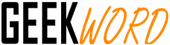Jarvis with Dialogflow and Python is a type of conversational AI agent that uses the power of Dialogflow natural language processing platform to understand and respond to user input, and the flexibility of Python programming language to integrate with other tools and services. The agent can be built to perform specific tasks, like answering questions, making recommendations, or controlling devices, and can communicate through text or voice, depending on the use case. The agent can be integrated with a voice recognition library like ‘speech_recognition’ and a text-to-speech library like ‘pyttsx3’ or ‘gTTS’ to make the AI agent talk, listen and respond.
Contents
Making a Jarvis-like program using Dialogflow and Python:
- Create an account on Dialogflow and create a new agent.
- Go to the Dialogflow website (https://dialogflow.com/) and create an account.
- Once logged in, click on the “Create Agent” button on the top right corner of the page.
- Give your agent a name and select a language and time zone.
- Design and create the intents and entities for your agent to understand the user’s input.
- Intents are the actions or tasks that your agent will perform in response to user input.
- Entities are the specific keywords or phrases that your agent will use to identify the user’s intent.
- In the Dialogflow console, navigate to the “Intents” tab and click on the “Create Intent” button.
- Give your intent a name and add some training phrases that represent the user’s input.
- Add the corresponding response that your agent should give when the intent is detected.
- Repeat this process for all the intents you want your agent to handle.
- Create entities for the parameters that your agent should extract from the user’s input
- Use the Dialogflow API to send and receive user input and responses in your Python program.
- In the Dialogflow console, navigate to the “Settings” gear icon on the left sidebar and select “General”.
- Scroll down to the “Google Project” section, and select the project associated with your agent.
- Go to the “Enable API” button and enable the Dialogflow API.
- Go to the “Credentials” tab, and create a new service account key.
- Download the JSON file containing the service account key and use it in your Python code to authenticate your API calls.
- Use the Dialogflow API to send a user’s input to your agent and receive the corresponding response.
- Use Python to process and interpret the user input and generate a response.
- Use the user’s input and the response received from Dialogflow to execute the corresponding task or action.
- Use Python libraries such as NLTK or spaCy for natural language processing to extract more information from the user’s input.
- Implement any additional logic or functionality, such as machine learning, to enhance the capabilities of your program.
- Test and debug your program.
- Test your program with different inputs to ensure that it is working as expected.
- Use the “Fulfillment” feature in Dialogflow to handle any complex logic or integration with external APIs.
- Use the “Integrations” feature in Dialogflow to connect your agent to other platforms such as Google Assistant or Facebook Messenger.
Steps for setting up your Dialogflow service account:
- In the Dialogflow console, navigate to the “Settings” page of your agent.
- Click on the “Service Account” tab.
- Create a new service account and download the JSON key file.
To install the Google Cloud Client Library for Python, run the following command in your terminal:
pip install --upgrade google-api-python-client
In your Python script, import the necessary libraries and modules:
import json
from google.oauth2.credentials import Credentials
from googleapiclient.discovery import build
To authenticate with the Dialogflow API, create a Credentials object using the JSON key file:
creds = Credentials.from_service_account_file('path/to/json_key_file.json', scopes=['https://www.googleapis.com/auth/dialogflow'])
To create a service object for the Dialogflow API, use the build() function from the googleapiclient.discovery module:
service = build('dialogflow', 'v2', credentials=creds)
To detect the intent of a user’s query, use the detectIntent() method:
session_id = 'unique_session_id'
query_input = {
'text': {
'text': 'What is the weather like today?',
'language_code': 'en-US'
}
}
response = service.projects().agent().sessions().detectIntent(
session=session_id,
queryInput=query_input
).execute()
You can access the data returned by the API, such as the detected intent, parameters, and fulfillment text, using the response object. Repeat this process to send requests and receive responses in your Python script.
Explore more about:– Python vs Go Performance speed for ML, DevOps, and Microservices
Create the “Jarvis” part of the AI using voice commands,
You can use Python libraries such as pyttsx3 or gTTS to make the AI talk and libraries like speech_recognition to make it listen. Here is a general outline of how you can create the Jarvis functionality using voice commands:
- Install the necessary libraries by running the appropriate commands in your terminal. For example, to install pyttsx3, you can run the command “pip install pyttsx3” and to install speech_recognition, you can run the command “pip install SpeechRecognition”.
- Import the libraries and modules needed in your Python script. For example:
import pyttsx3
import speech_recognition as sr
- Initialize the text-to-speech engine and set the voice and rate.
engine = pyttsx3.init()
voices = engine.getProperty('voices')
engine.setProperty('voice', voices[0].id)
engine.setProperty('rate', 150)
- Create a function that uses the speech_recognition library to listen for user input and return the transcribed text.
def listen():
r = sr.Recognizer()
with sr.Microphone() as source:
audio = r.listen(source)
try:
user_input = r.recognize_google(audio)
return user_input
except:
return ''
- Create a loop that repeatedly prompts the user for input by speaking the prompt, listens for the user’s response, processes the input using the detect_intent and generate_response functions, and then speaks the response.
while True:
engine.say('What can I help you with today?')
engine.runAndWait()
user_input = listen()
if user_input == 'exit':
break
dialogflow_response = detect_intent(user_input)
jarvis_response = generate_response(dialogflow_response)
engine.say(jarvis_response)
engine.runAndWait()
Please note that this is just a sample code and you will have to customize it according to your needs and Dialogflow agent setup.
Learn about:- How to Implement dwave qbsolve in Python?
FAQs-
I produce technical information such as instructions to help users get to grips with all kinds of technology. The material I write is designed to allow their audience to use a particular tech or understand a word of upcoming technology.