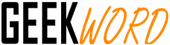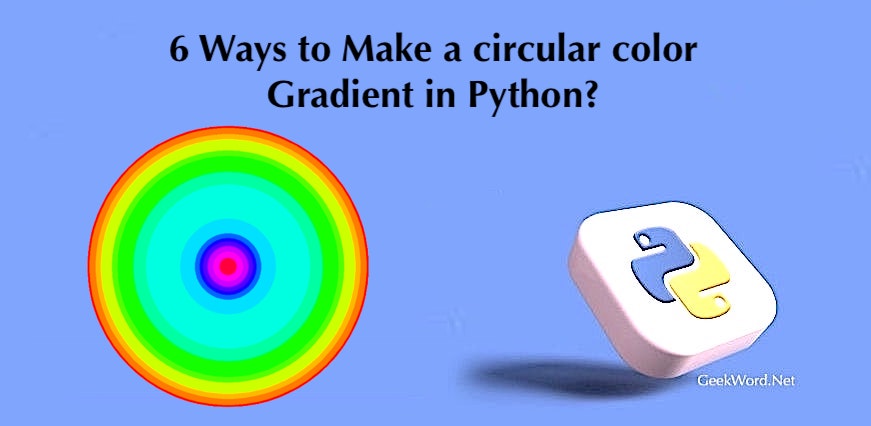A circular color gradient in Python is a visual representation of a continuous transition of colors in a circular shape. It is often used in data visualization to represent magnitude, direction, or other quantities that vary over a circular domain. The color gradient can be created by mapping a scalar value to a color on a color map, with the scalar value being a function of the position in the circular domain. The result is a smooth transition of colors that can be represented as an image, typically with a circular shape. The process of creating a circular color gradient in Python involves mapping scalar values to colors using a color map, generating a 2D matrix that represents the color gradient, and displaying the matrix using a library such as matplotlib.
Contents
6 Ways To Make A Circular Color Gradient In Python?
1. Using the matplotlib library – imshow function:
You can use the matplotlib library to create a circular color gradient in Python. Here’s an example that generates a circular color gradient and displays it using matplotlib:
import numpy as npimport matplotlib.pyplot as plt def gradient(x): return np.sin(3 * np.pi * x) X, Y = np.meshgrid(np.linspace(0, 1, 256), np.linspace(0, 1, 256)) R = np.sqrt((X - 0.5)**2 + (Y - 0.5)**2) Z = gradient(R) plt.imshow(Z, cmap='inferno', origin='lower', extent=[0, 1, 0, 1]) plt.axis('equal') plt.axis('off') plt.show()
This code generates a 256×256 matrix Z that represents the circular color gradient, and displays it using the imshow function from matplotlib. The gradient function takes as input a scalar value x and returns the corresponding gradient value, in this case determined by the sine function. The R matrix is a measure of the distance from each point in the matrix to the center of the image. By combining R and the gradient function, you can generate a circular color gradient.
2. Using Matplotlib’s pcolormesh function:
import numpy as np import matplotlib.pyplot as plt def gradient(x, y): return np.sin(np.pi * np.sqrt(x**2 + y**2)) X, Y = np.meshgrid(np.linspace(-1, 1, 256), np.linspace(-1, 1, 256)) Z = gradient(X, Y) plt.pcolormesh(X, Y, Z, cmap='inferno') plt.axis('equal') plt.axis('off') plt.show()
In this method, you define a gradient function that maps 2D coordinates to colors, and use it to generate a 2D matrix Z that represents the color gradient. Then, you display the matrix using the pcolormesh function from matplotlib.
Read more:- How to convert a column in text output in Python?
3. Using Matplotlib’s Circle and Rectangle functions:
import numpy as np import matplotlib.pyplot as plt from matplotlib.patches import Circle, Rectangle def gradient(x, y, cx, cy, r): return np.sin(np.pi * np.sqrt((x - cx)**2 + (y - cy)**2) / r) X, Y = np.meshgrid(np.linspace(-1, 1, 256), np.linspace(-1, 1, 256)) Z = gradient(X, Y, 0, 0, 1) fig, ax = plt.subplots() ax.imshow(Z, cmap='inferno', origin='lower', extent=[-1, 1, -1, 1])circle = Circle((0, 0), 1, color='none', ec='k') ax.add_patch(circle) ax.set_xlim(-1, 1) ax.set_ylim(-1, 1) ax.axis('equal') ax.axis
4. Using Pyplot’s scatter function
import numpy as np import matplotlib.pyplot as plt def gradient(x, y): return np.sin(np.pi * np.sqrt(x**2 + y**2)) N = 256 x = np.linspace(-1, 1, N) y = np.linspace(-1, 1, N) X, Y = np.meshgrid(x, y) Z = gradient(X, Y) fig, ax = plt.subplots() ax.scatter(X, Y, c=Z, cmap='inferno', s=20) ax.axis('equal') ax.axis('off') plt.show() I
The scatter function from matplotlib to plot points at each location in the 2D grid, and color the points based on the value of the gradient function. The result is a smooth representation of the color gradient, with circular shape.
Read more:- What Are Natural Language Processing (NLP) And Text Mining?
5. Using OpenCV
import cv2 import numpy as np import matplotlib.pyplot as plt def gradient(x, y, cx, cy, r):
return np.sin(np.pi * np.sqrt((x - cx)**2 + (y - cy)**2) / r) N = 256 x = np.linspace(-1, 1, N) y = np.linspace(-1, 1, N) X, Y = np.meshgrid(x, y) Z = gradient(X, Y, 0, 0, 1) image = (Z * 255).astype(np.uint8) mask = np.zeros_like(image) cv2.circle(mask, (N//2, N//2), N//2, (255, 255, 255), -1) image = cv2.bitwise_and(image, mask) plt.imshow(image, cmap='inferno') plt.axis('equal') plt.axis('off') plt.show()
Use the cv2.circle function from the OpenCV library to create a circular mask that is applied to the 2D grid representing the color gradient.
6. Using the numpy library:
import numpy as np import matplotlib.pyplot as plt N = 256 cx, cy = N//2, N//2 r = N//2 y, x = np.ogrid[-cy:N-cy, -cx:N-cx] mask = x*x + y*y <= r*r Z = np.sin(np.pi * np.sqrt(x**2 + y**2) / r) Z = np.ma.array(Z, mask=np.logical_not(mask)) plt.imshow(Z, cmap='inferno') plt.axis('equal') plt.axis('off') plt.show()
These are the ways to create a circular color gradient in Python. You can use any of these methods, or a combination of them, to generate the desired color gradient depending on your needs and preferences.
Aamna is a young enthusiast writer, who Loves different niches, Internet tech, Gadget, Mobile trends and is always eager to share useful informative content to help readers. She has expertise in Digital Marketing and technical advisor.